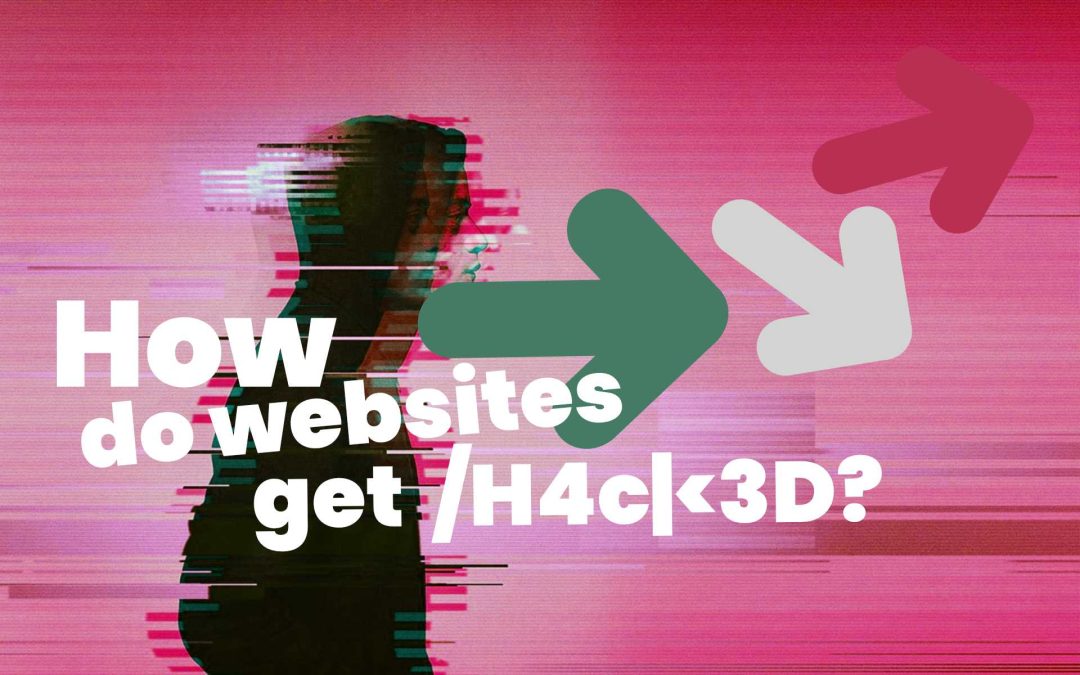It doesn’t matter how much the web and internet has grown, nothing has changed particularly when it comes to hacking. Honestly, hacking is an unchanged truth, and every one in ten websites is vulnerable to cyber-attacks. This percentage might sound limited, but it means that over 12 million websites are infected or hacked right now.
However, how do websites get hacked, and how do we avoid getting hacked?
10% of websites are currently hacked.
How do websites get hacked?
Upon seeing the web history, it’s seen that hacks are categorised into three primary categories, including:
- Software vulnerabilities
- Third-party integrations, and
- Access control.
Whether you are running a local business or a Fortune 500 company, the hacking approaches are quite similar. Hackers are equipped with the incentives and tools to hack the websites. As far as the techniques are concerned, it simply depends on the hackers and their technologies.
How do we avoid getting hacked?
Multi-factor authentication
Password manager
Even if your account/website is throwaway, it’s high time you stop using “password” as your password.
Make sure all the passwords are unique and strong. To illustrate, the password should include a combination of characters, alphabets, and letters and keep it long. Moreover, the password of your website shouldn’t be the same as your social media accounts because it simply makes it easier to guess.
For this purpose, you can utilise a password manager as it helps create a complex and strong password and store them for your access (no longer website recovery needed since you won’t have to worry about forgetting the passwords).
There are many password managers out there, here is a list of them from PC Magazine https://au.pcmag.com/password-managers
Learn how to identify phishing attacks
Quickly clicking on links in emails and texts are the biggest enemy of websites and actually puts you at risk of opening some malicious message or email. For the most part, phishing attacks are implemented by sending you a text message or email with malicious content.
Whenever someone taps on the malicious content, the device will be put at risk, which also makes the website more vulnerable. For this reason, it’s time to learn how to identify phishing attacks. If the content seems weird and too machined, it’s better to keep such messages at bay and make sure you don’t click on links that you don’t know about, especially if they are sent via email.
Keep everything up-to-date
It doesn’t matter how you created the website and how many plugins you have, all of them have various reasons why they require updates.
The updates are launched to offer bug fixes and patch the security issues. So, if your website components have some updates available, there is usually a good reason behind it, updating the site, themes and plugins will help increase the security standards.
To wrap up
To summarise, you’re in control of most of your own hacking preventititives, if it is all too much there are solutions that are offered here at fun/serious. Monthly sercurity and website maintenance for a start.